Ok, well this is my first try at this, so bear with me. Everyone was asking about the ribbon circle and I did actually take pics as I was doing it and thought I would try this if people were liking the circle, so here goes.....This is the layout the ribbon circle was done on
First I took two different colors of self-stick ribbon and stuck them together. I took a pencil and drew the circle on my paper with a circle template I had.

I then took a roll of thin copper wire that I had and cut a piece off and shaped it kind of like a hair pin as above. I made small holes on either side of the line I had drawn and anchored the end of the ribbon by inserting my copper wire "hairpin" into the holes. I hid the end of the ribbon under my "wave" paper. 

 I then turned the paper over and pulled the wire through and twisted it like a garbage bag tie. You could probably use string or thin ribbon and get the same result.
I then turned the paper over and pulled the wire through and twisted it like a garbage bag tie. You could probably use string or thin ribbon and get the same result.
 I then measured a little less than an inch along my drawn circle and made the two small holes on either side again, made my hairpin and inserted it through the paper straddling the ribbon. When you get it most of the way through you have to make sure that the ribbon is rolling towards the middle and not going in some other direction and you have to pull the wire through harder than you think you should and get it tight to make the ribbon "pucker" for lack of a better word.
I then measured a little less than an inch along my drawn circle and made the two small holes on either side again, made my hairpin and inserted it through the paper straddling the ribbon. When you get it most of the way through you have to make sure that the ribbon is rolling towards the middle and not going in some other direction and you have to pull the wire through harder than you think you should and get it tight to make the ribbon "pucker" for lack of a better word.


You keep going, measuring around the drawn circle. The one thing to watch for is when you go to attach the next piece of wire and you have it pulled all the way through, you have to stick a finger in the previous couple of "puckers" so that when you pull the wire tight on the next one it doesn't pull your previous "puckers" completely closed. I had to fight with this at first, but got it to work right finally.

Then you just keep working your way around the circle. I hid my end under the paper wave again on the other side, but you could hide it under any kind of paper or embellishment, whatever you are using.


When I was done I did go and clip the wires in the back shorter so they didn't stick out as much. Well I guess that is it. I hope I explained everything okay. This is my first try, so let me know if something isn't understandable, or I forgot something. I am happy to answer any questions.


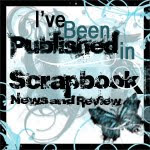

Thanks so much for sharing this! It looks so awesome on your page that I can't wait to try it!
ReplyDeleteBrilliant tutorial!!!! Definitely going to try this. I just LOVE the effect!!! Hope you don't mind if I add this link to my list of tuts on my blog?
ReplyDeleteThank you so much, and what a clever idea~!
ReplyDeletevery interesting! your ribbon circle looks wonderful
ReplyDelete